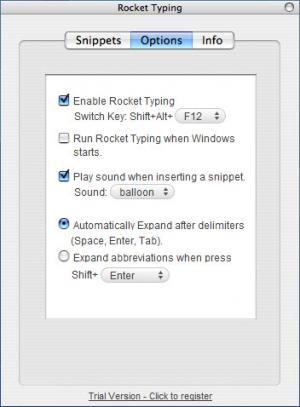Rocket Typing
2.0.8
Software information
License:
Time-limited trial (Free to try)
Updated:
21 Nov 2012
Software Screenshots
Size: 2 MB
Downloads: 3863
Platform: Windows (All Versions)
There are situations in which you need to type the same word or phrase over and over again, when writing a letter, a school homework or any other project which requires typing. In this situation, you could use the copy-paste feature and the Windows clipboard, but the problem is that the clipboard can only store an item at a time and copying a new one will overwrite the existing item.
A much better idea would be to use the Rocket Typing application, a Windows program which can automatically add phrases or words, by analyzing a specific typed word or letter combination. Thus, you will be able to finish your project much easier and won't need to copy and paste the same phrase over and over again. After the program is launched, it will add an icon into the system tray, from where the program's options section can be accessed. In the options window, the user will be able to define various snippets, which are actually small words or letter combinations. These words can be assigned to large phrases.
When Rocket Typing discovers a snippet in the written text, it will automatically add the assigned phrase to it, without the user's intervention. Thus, you won't need to type the phrase yourself. An unlimited number of snippets can be added to the program's interface and each of them can be assigned to any kind of phrase. Snippets can also be added to the program in a batch mode, by using a special configuration file. Still, this feature should only be used by advanced computer users.
From the options section of Rocket Typing, the user can also configure the key combination that will activate or deactivate the program's functionality. Rocket Typing is compatible with any text processor or writing utility, like Notepad or Wordpad.
Pros
It allows you to use snippets and automatically insert complete phrases just by writing a small letter combination. Besides that, adding snippets to the program can be done with great ease. Furthermore, the program's functionality can be activated using a configured key combination.
Cons
Adding snippets using the batch mode is a bit difficult to perform by inexperienced computer users. Using Rocket Typing, you can save a lot of time when writing repetitive text, as the program automatically adds complete phrases when it detects certain words or letter combinations.
Rocket Typing
2.0.8
Download
Rocket Typing Awards

Rocket Typing Editor’s Review Rating
Rocket Typing has been reviewed by Jerome Johnston on 21 Nov 2012. Based on the user interface, features and complexity, Findmysoft has rated Rocket Typing 5 out of 5 stars, naming it Essential